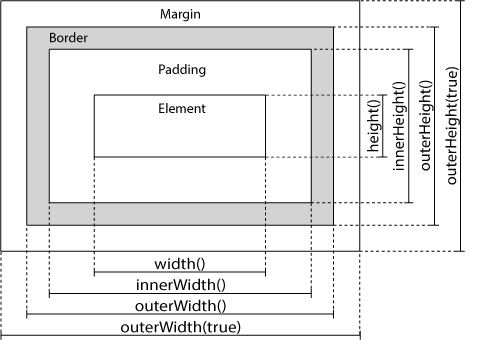jQuery Method Chaining
Until now we have been writing jQuery statements one at a time (one after the
other).
However, there is a technique called chaining, that
allows us to run multiple jQuery commands, one after the other, on the same
element(s).
Tip: This way, browsers do not have to find the same element(s) more than once.
To chain
an action, you simply append the action to the previous action.
The following example chains together the css(), slideUp(), and slideDown()
methods. The "p1" element first changes to red, then it slides up, and then it
slides down:
Example
$("#p1").css("color", "red").slideUp(2000).slideDown(2000);